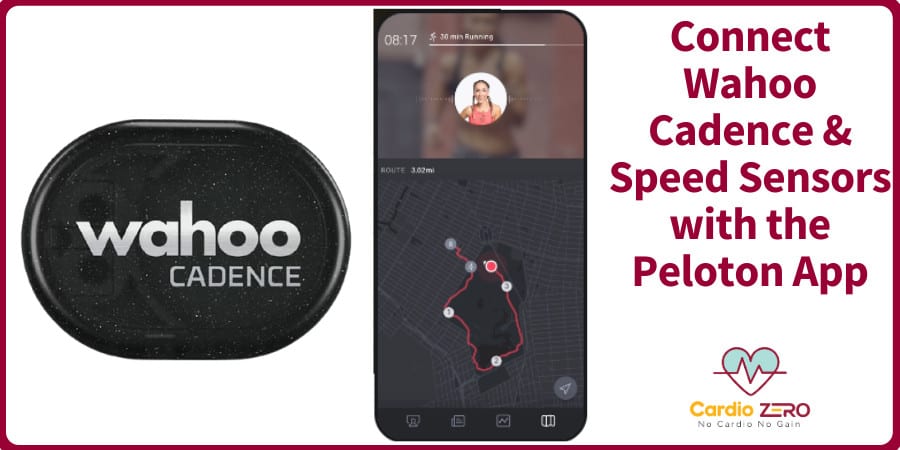How to connect Wahoo Cadence & Speed sensors with the Peloton App?
Peloton made a great move when they introduced the Peloton Digital experience to the mass market. Aka, non-Peloton owners.
You can now enjoy all the innovative, impactful classes from pretty much any other cycling equipment. However, you will have to bring your own sensors onboard.
Some of the most important of them are speed and cadence sensors. They breakdown your performance into metrics you’re already familiar with.
Combine this with a heart rate monitor and you are armed with enough armor to let you fully utilize the smart digital training experience.
Wahoo easily stands out in the sensing space for its proven quality, accurate and reliable speed, and cadence sensors.
In this article, we’ll walk you through how to install Wahoo speed and cadence sensors on your bike. We’ll also cover how to connect the two to your Peloton Digital app.
Let’s begin!
How to Connect a Wahoo Cadence Sensor with the Peloton Digital App
What you need:
- A wahoo cadence sensor
- Peloton iOS app
Step-by-step guide
First off, and rather unfortunate, the Peloton Digital Android App doesn’t display cadence information. So the only way to pair up a 3rd-party cadence sensor is via the Peloton Digital iOS App for iPhone.
Before we begin, ensure that your Wahoo cadence sensor has a sufficient battery charge and is not paired to any other device. Then, follow this procedure:
Step 1: Install the cadence sensor module on either your shoe or crank arm. I prefer the latter. The Wahoo cadence sensor comes with 3M stickers for installation purposes.
However, I recommend using cable ties for a more secure fit. Ensure that there’s enough space between the pedal crank arm and the frame to install the sensor.
Once the cable ties are secured in place around the bracket, simply slide in the sensor. It’ll hook in place.
Step 2: Head over to your Peloton iOS app and select a class.
Step 3: Tap the connected devices button( has a ‘plus’ symbol). Tap cadence
Step 4: Tap the name of the cadence sensor-in this case “Wahoo cadence”.
Step 5: Start cycling to activate the sensor. You should see your live cadence readings on the screen.
The sensor will automatically shut down after the class and pair up during the next class in the same fashion.
Benefits of using a Cadence Sensor
- A cadence sensor measures the number of complete pedal strokes you make in a minute. It tells you how fast you are cycling. Since this is also a function of resistance, your cadence metrics give a good idea of how hard you’re managing the difficulty.
- It improves your interaction with the instructor. More often than not, you’ll hear Peloton instructors insisting on maintaining a certain level of cadence. This is meant to increase the intensity of workouts as resistance is cracked up. Your tutor can tell how well you’re catching up.
- It gives more information on your strength and endurance. Aside from the more common heart rate data, cadence tells you exactly how much effort you’re putting in. This is recorded and neatly summarized into an infographic with respect to time. So you can pinpoint the exact moment when you were slagging and hopefully improve.
- It can be used on multiple platforms. Most cadence sensors including the Wahoo are compatible with other platforms aside from Peloton. For instance, the Echelon Fit App. It also works well with smart bike trainers.
- They are low-cost: Cadence sensors are relatively cheap and have excellent durability over the long term. This validates the decision of buying one. They can also be used for outdoor cycling for better returns.
How to connect the Wahoo Speed sensor to Peloton
What you need
- Wahoo speed sensor
- Peloton Digital iOS or Android app
Step-by-step guide
Before pairing the sensor with the app, you must first physically install it on the bike. The Wahoo speed sensor resembles its cadence counterpart in terms of size and design.
It’s worth noting that no magnet is required here. Since the sensor uses a 3-axis accelerometer to calculate your speed.
Older speed sensors used a magnetic field to determine the instantaneous angular position of the sensor, and thus, speed. They are chunky and require a metallic surface, which some bikes don’t have. So the Wahoo speed sensor is a huge upgrade!
It works on the regular bike on-road and trainers.
Anyways, below is the exact procedure for installing the sensor.
Step 1: Clip the sensor into the installation module. This comes with a cable hook and latches mechanism.
Step 2: Place the installer on the hub of the rotating wheel( if on a trainer) or either wheel on a road bike. I wouldn’t recommend using an app on the road for safety reasons. So we’ll go with the trainers.
Step 3: Wrap the sensor around the wheel hub and latch to lock in position.
Connecting a Wahoo Speed Sensor to Peloton App – Android/iOS
The Wahoo speed sensor supports dual-band ANT+ and Bluetooth connectivity. It works with both iOS and Android devices.
It can also pair with onboard cycling computers and smart trainers. Ensure the speed sensor has a working battery. You also need to activate it by shaking or rotating the wheel for a few seconds.
The procedure for connecting the sensor to both the Peloton iOS and Android platforms is the same as illustrated below:
Step 1: Open the Peloton digital app on Android or iOS and select a class you wish to take.
Step 2: Tap the connected device button. (ensure Bluetooth is activated on your device)
Step 3: Select the “Speed” option to find the Wahoo speed sensor. Tap connect
Step 4: Your speed information is now displayed on the app’s interface.
Note that the speed sensor also measures distance.
Benefits of using a Speed Sensor
- They have a quick reaction time. The Wahoo speed sensor uses a high precision accelerometer to measure your speed. It gives instantaneous readings when accelerating and decelerating.
- They work across multiple platforms. Modern speed sensors support both ANT= and Bluetooth connections. This allows them to work with cycling computers, iOS, and Android apps.
- Better distance measurement accuracy over GPS distance sensors. GPS distance data is noisy and unreliable at best. On the other side, speed sensors give spot-on distance values. This tells you exactly how far you’ve cycled-on the road or on a trainer.
Frequently Asked Questions (FAQs)
#Does the wahoo cadence sensor work with the peloton app?
Yes. The Wahoo cadence sensor works with the Peloton Digital iOS app. Unfortunately, the Peloton Digital Android app doesn’t support cadence data.
#Does the wahoo cadence sensor work with Apple Watch?
The Apple watch natively tracks running and walking cadence in steps per minute. You can connect the Wahoo cadence sensor to display your cycling cadence in real-time. The Apple Watch serves as an external display for cycling cadence in revolutions per minute.
#How do you put a wahoo cadence sensor on a spin bike?
Wahoo cadence sensors come with a 3M sticker. You can also use cable ties for a more secure fit. Simply install the cadence sensor on one of your pedal crank arms. Be sure to leave enough room between the crank arm and the bike’s frame to avoid knocking off the sensor. Afterward, simply pedal to activate the sensor.
#How do I pair Garmin speed and cadence sensor?
Start by installing the speed and cadence sensors on your bike. Here’s a step-by-step installation guide. Next up, you’ll need a Garmin-compatible device. This could be anything that uses on either ANT+ or Bluetooth wireless communication.
Rotate the wheel of your bike to activate either sensor. A green LED comes on for 5 seconds when the sensor is active.
Stand 10M from the sensor with your compatible device. Find the sensor and pair. Garmin speed and cadence sensors can transmit data within a 3M radius once paired. They also pair automatically the next time you want to ride. A red LED flashes to indicate a low battery.
#Does the Garmin speed and cadence sensors work with iPhone?
Yes. Garmin speed and cadence sensors support low energy Bluetooth and ANT+ connections. Simply download the Garmin Connect iOS app and pair it with sensors. You’ll need to be within 3M to transmit data. Also, ensure the sensor is active by confirming that the green LED comes on for 5 seconds.
#What apps work with the Wahoo cadence sensor?
The Wahoo cadence sensor works with a ton of iOS apps including Ride with GPS, Komoot, MyFitnessPal, Zwift, Beats App, Strava Running & Cycling GPS, 3,2,1 Run,
3,2,1 Run Free and many more.
Bottom Line
The Wahoo speed and cadence sensors work with Peloton. They are super lightweight, have excellent battery life, and are easy to install.
They are also rated IPX7 water-resistant up to 5ft. This makes them rugged enough to be used under any conditions. They make your Peloton digital experience way better!
Thanks for visiting us today and for reading to the end. Kindly check out more tech and fitness content on the site. Bye.
Also read:
- Best Pedals for Peloton Bike 2020: Both Look Delta and SPD Pedals for Spinning!
- 12 Best Extra Large Exercise Mats for Peloton Exercises, Cardio & Home Gyms!
- Echelon Smart Connect Bike: The Best Peloton Alternatives Available
- The Total Gym Reviews: The Ultimate Comparison Guide! [+Videos]
- Do Peloton Shoes Run True to Size? What I Wish I Knew! [+ Videos]
- Benefits of Exercise: The Importance of Regular Physical Activity
- Keiser M3i vs Peloton: Which is Better for you? [With Videos]
- Understanding Your Target Heart Rate: The Ultimate Guide!
- Burning 1,000 Calories a Day on a Treadmill. Is it Possible?
- Which Cleats Do I need for Peloton? Look Delta or SPD!