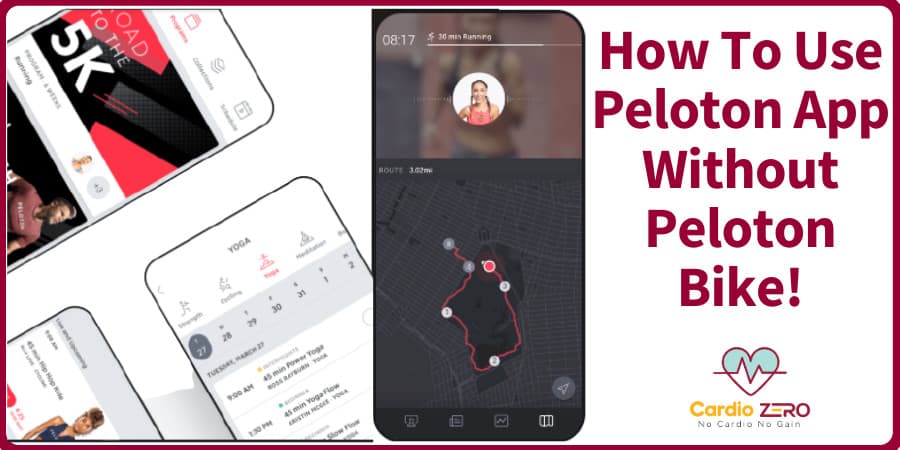You may be wondering how to use Peloton App without Peloton Bike? You probably have roamed and searched the whole internet, trying to have some answers to this question, and have accidentally found yourself here.
Suppose you have a spin bike other than Peloton but are more comfortable using the Peloton app, no problem! There is a step-by-step guide to connect your bike with the app, and this is what we are going to discuss today.
Come with me and let’s delve into the details!
Why Buyers Invest In The Peloton App And Not The Bike
If you are considering using the Peloton App without the bike, then I guess you love the Peloton products; the app and the bike but you have an alternative and just need the Peloton App to make your workouts more effective.
Or perhaps, you just need the app so you can buy an alternative because of the price of the bike.
When it comes to using a fitness product, many people prefer the Peloton Bike to any other bike. Buyers know the worth of the Peloton bike. They know it’s one of the best fitness machines you can ever find on the planet.
Here is a bike that offers exactly what a studio class offers, without the time constraints associated.
Typically the preferred choice because of its cardio and weight properties.
Sadly, when buyers get to know the price of the bike, they take a U-turn. They consider the bike quite pricey and therefore prefer a cheaper alternative.
Many people do not have the kind of money the Peloton bike cost. Currently priced at $2,245, excluding the membership fee.
So in order not for buyers to totally be denied the huge benefits the Peloton bike comes with, they take the more appealing option by investing in the app.
To be clear, it’s not that buyers do not know the bike is worth it investment – they do. But plainly, they can’t purchase the bike because of the cost constraints.
As you know, COVID has come not just to disrupt national economies also to people’s pocketstoo. Many buyers are hard pressed financially.
You probably may be in this category that is why you just want to know how to use the Peloton App and not the bike.
Even if this is not so, I believe you definitely have a reason for choosing the app over the bike.
The good news is that, whether you have a different fitness bike or have no bike yet, you can still have the Peloton experience through the app. Your dream of owning a Peloton wouldn’t be shuttered.
Peloton being available on phones, apple watch and health equipment, you definitely have a chance to partake in this wonderful Peloton experience. With the app, you can still access several workouts that don’t require the bike.
How Does The Peloton Digital App Work?
For android users, the Peloton App can be accessed on Google Play Store, and iOS Store for Apple devices. It’s also available on several smart TV platforms.
As a new user, you are given a two month period as a trial period. When the trial period has expired, you can only continue to access the classes by paying the $12.99 monthly fee.
There is a different version with a cost of $39.00 per month, specially designed for use with the bike. This version unlocks the competitive leaderboard and other special features.
Unlike some other fitness apps, the Peloton App never requires its users to either take a quiz or provide data on height and weight when they sign up.
It also leaves it users on their own to roam through its offerings to make classes and programs selections. The app offers several classes, including cycling, yoga, cardio, strength training, running and many more.
It as well has monthly challenges that users can join to be consistent and competitive. But the most revealing aspect of the app to which most users love is its ability to show live classes.
With this, trainers lead sessions and workouts usually from a studio where users stream these sessions from their phones, tablets or TV.
As a user, you can select classes you want to partake in from the schedule tab on the app which puts the offerings into the workout category.
You can also sign up in advance for them, or join when and if it’s airing. When the class is in session, you can see the username of other participants in the sidebar window – a part of that shows the number of people you are working-out with.
The instructions make the platform more lively and fun when a member is celebrating a special day like a birthday. You can use the username section to give shout-outs to classmates.
Special Features Of The Peloton Digital App
The Peloton App comes with so many unique features. This is why it is even preferred by individuals who do not even own the bike.
It can sync with Strava, Fitbit, Apple Watch, Apple Health and other fitness tracking apps to overload data and stats.
Through Strava and Apple Health, you can transport workouts. Another unique feature you can count on is that you can stream workouts on your iPhone, iPad and have it displayed on your Apple Watch.
The phone and watch shows and displays your heart rate simultaneously. Together, you can track your pace, heart rate and distance.
With Fire TV, you can do yoga, strength and any other floor workouts in the comfort of your home. Accessing workouts on Fire TV through the app is much easier.
In addition, there are options to move the app anywhere you desire. Like moving the app from an Apple device and screen-casting it to your Apple TV.
The app can also use your device’s GPS to track and show your mile splits, speed, elevation gained, and calories burned when having workouts.
What You Will Need
In order to have a wonderful experience with the Peloton App, you have to first have a bike you can use with the Peloton App.
It is important er state that the bike looks quite heavy in its box so you might need help to carry and assemble it.
The Sunny Silent Belt Drive Indoor Cycling Bike is another alternative you can look at. Although it does not use a magnetic resistance, it can still work well with the app.
If you have extra bucks, you can invest in a Peloton fitness Mat to cater for the floor, Clip-In Petals (SPD Compatible Clip-In Petals and Clip-In SPD Spin Shoes), and a Cadence Sensor which can efficiently improve your training sessions.
When all your equipment is set up, you can now start a workout and have fun on the app. Although you can use the Peloton App without any of these devices, I bet you that you will not feel satisfied using the app alone.
You will feel tempted and envious of those who own the bike, and have these extra equipment. I guess all this is part of Peloton’s grand plan.
How to Use Peloton App Without Peloton Bike: Step By Step Instructions
Using The Peloton Digital App On Android Devices
If you have a TV, Phone, PC or a Tablet that uses the android operating system, you can fully download the Peloton App on your device.
Step 1: Download The App From The Google Play Store
First, go to the Google Play Store on your device and type Peloton in the search button or scroll down in search of Peloton.
Before you hit the download button, you can move to the review section to read what other users have to say about the app to make a more informed decision.
When satisfied with the ratings, you can move ahead and download the app into your device
Step 2: Create An Account
After you’ve downloaded the app into your device, you can scroll the interface to directly explore the features of the app.
Once you are signed up, you will have a free one month as a trial period. With this, you can access all the available classes. After the one month trial period, you can review and rate your experience.
If you are satisfied with its offerings, you can move ahead and pay the $12.99 monthly subscription fee to have an endless affair with the app.
This is all you need to know about the app to keep you glued to it.
Using The Peloton Digital App On Apple Devices
You’ve not been left out of the Peloton experience if you are an iPhone, Apple TV or laptop user. The Peloton brand has you covered. These are the steps to get the app on your device.
Step1: Download The App From The Apple Store
To have the app on your iOS device, first move to the Apple Store and type Peloton in the search button.
Wait a while for the Peloton App to appear on your screen. After it appears, hit the download button to install the app on your device
Step 2: Register And Subscribe
After the app has been successfully installed, click on the icon on your device to open it, and register using your email.
Enter all your details and choose a payment method that suits your budget. After you’ve installed the app on your device, you will automatically be enrolled on the free trial package that holds for one month.
When the trial period is over, you would have to pay the $12.99 monthly fee to continue using the app. If you have the Apple TV, you can use Chromecast to connect your phone to your TV in order to stream and watch the classes.
Stream Workout Directly From The Web
If you prefer streaming classes directly, you can google the Peloton App and register with your details, rather than download the app into your devils.
You can as well pay the subscription fee through this same channel to have non-stop access to the classes.
Frequently Asked Questions (FAQs)
#What Bike Works Best With The Peloton App?
There is no doubt that the Peloton Bike is actually the best bike to use with the Peloton App. But surely, the price can be a problem and deciding on an alternative is not a bad choice.
You don’t need to get any special bike to use the Peloton App. With any other bike, you can access the Peloton workouts. All you need to budget for is the monthly subscription fee of $12.99
#Can Many People Use The Peloton At A Go?
Surely Yes. You can use the Peloton with many people. You can even enjoy it with your whole family if you want to.
You just have to consider using a larger screen like a TV so you can have a broader view of the workouts.
#What Does The Peloton App Membership Offer?
With the membership, you are allowed to access the workouts through the app and given a free one month trial period.
Bottom Line
There’s no better way to still partake in the Peloton experience without the bike than having the Peloton App.
By paying the $12.99 monthly fee, you will have access to thousands upon thousands of classes. All you need to start the experience is an android or iOS phone, tablet, laptop or a TV.
Surely, you have no excuse to enroll yourself on the Peloton App. Join the team, and lets have fun together!
Also read:
- Best Pedals for Peloton Bike 2020: Both Look Delta and SPD Pedals for Spinning!
- 12 Best Extra Large Exercise Mats for Peloton Exercises, Cardio & Home Gyms!
- Echelon vs Peloton: Which is the Best Indoor Exercise Bike? [+ Videos]
- Echelon Smart Connect Bike: The Best Peloton Alternatives Available
- The Total Gym Reviews: The Ultimate Comparison Guide! [+Videos]
- Do Peloton Shoes Run True to Size? What I Wish I Knew! [+ Videos]
- Benefits of Exercise: The Importance of Regular Physical Activity
- Keiser M3i vs Peloton: Which is Better for you? [With Videos]
- Understanding Your Target Heart Rate: The Ultimate Guide!
- Burning 1,000 Calories a Day on a Treadmill. Is it Possible?
- Which Cleats Do I need for Peloton? Look Delta or SPD!